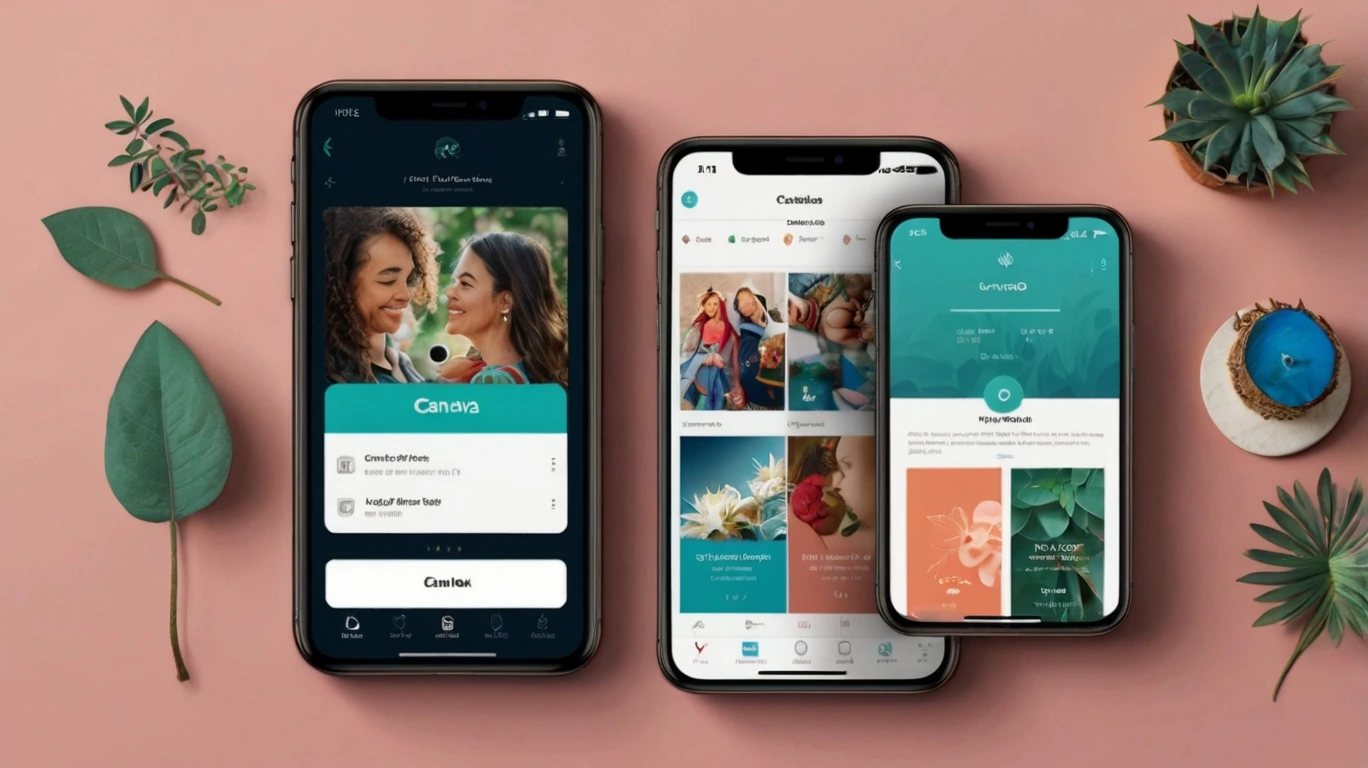Introduction:
Why “Canva Pro Free” Feels Like Winning the Creative Lottery
You know that feeling when you finally nail a design? The colors pop, the layout flows, and the whole thing just works. Now, imagine getting all the tools to make that magic happen—without spending a cent. That’s what Canva Pro free can do for you. Whether you’re a content creator, small business owner, student, or nonprofit, there’s a way for you to access Canva Pro’s premium features without touching your wallet.
In this guide, you’re going to discover every legitimate way to get Canva Pro free, how to stretch the free version to its limits, and which pitfalls to dodge along the way. Ready to upgrade your visuals without the price tag? Let’s go.
Table of Contents
Canva Pro vs. Canva Free: Why the Upgrade is Worth the Chase
You might be wondering if Canva Pro is really that much better than the free plan. The answer? Absolutely.
What You Get with Canva Pro:
- Over 610,000 premium templates
- The Background Remover tool (just one click!)
- Magic Resize for quick format changes
- Access to premium fonts, photos, videos, and graphics
- Brand Kit to keep your content on-brand
- AI tools like Magic Write and Magic Design
Cost Snapshot
- Monthly plan: ~$14.99
- Annual plan: ~$119.99
- Compared to hiring a designer? You’re saving thousands per year
That’s why millions search for “Canva Pro free” every month—it’s packed with value that elevates your content instantly.
Legit Ways to Access Canva Pro Free
1. Free 30-Day Canva Pro Trial
You can access all Canva Pro features free for 30 days—risk-free.
How to Start Your Free Trial:
- Go to Canva.com and click “Try Canva Pro”
- Sign up or log in
- Add a payment method (you won’t be charged until the trial ends)
- Use it for 30 days
- Cancel before the trial ends to avoid billing
Pro Tip: Set a reminder for Day 28 so you have time to decide.
2. Canva Pro Free for Students & Educators
If you’re affiliated with an educational institution, Canva offers 100% free Pro access.
Who’s Eligible?
- Teachers with a school-verified email address
- Students using school accounts or classroom platforms
How to Apply:
- Visit Canva for Education
- Sign up with your .edu or school-affiliated email
- Wait for verification
Once you’re approved, you get full Canva Pro access for as long as you remain eligible.
3. Canva Pro Free for Nonprofits
Are you running a nonprofit or volunteering for one? Canva has your back.
Benefits for Nonprofits:
- Full access to Canva Pro tools
- Branded templates for fundraising, events, and reports
- Priority customer support
How to Apply:
- Head to Canva for Nonprofits
- Fill out the application form
- Provide documentation (501(c)(3) status or equivalent)
Approval takes a few days, but it’s worth the wait.
Stretching Canva Free: Pro-Level Hacks Without Paying
Even if you’re sticking with Canva Free, you can still get creative.
Hack #1: Use Free Templates with Premium Flair
- Search by keyword + filter by “Free”
- Combine with your own brand colors and fonts
- Add overlays or icons from external sites like Flaticon
Hack #2: Remove Backgrounds with External Tools
- Use Remove.bg (free up to a limit)
- Upload to Canva and layer creatively
Hack #3: DIY Magic Resize
- Manually create new sizes
- Copy/paste elements between designs
- Adjust alignment for a consistent look
Hack #4: Get AI Assistance Outside Canva
- Generate text with ChatGPT or other writing tools
- Use DALL•E or Bing Create for graphics, then upload to Canva
With a bit of creativity, you can simulate Canva Pro workflows using free tools and a bit of elbow grease.
Avoiding Canva Pro Scams: Red Flags to Watch Out For
Not everything labeled “Canva Pro free” is safe. Watch out for these traps:
Red Flags:
- Websites offering “lifetime Canva Pro accounts” for a few bucks
- Shared login credentials from online groups
- APK downloads for “cracked” Canva apps
Why You Should Avoid Them:
- Breach of Canva’s terms of service
- High risk of malware or phishing
- Accounts can be suspended or banned permanently
Stick with the official channels. It’s not worth risking your data or device.
FAQs About Getting Canva Pro Free
Can I use Canva Pro for free without a credit card?
Yes—you can apply through the student, educator, or nonprofit programs.
What happens when my Canva Pro trial ends?
You revert to the free plan. Designs stay safe, but Pro features get locked.
Can I use Canva Pro assets after the free trial?
Only if you downloaded them during the trial. After that, they’ll be watermarked.
How long does Canva Pro last for free for students?
As long as your school email or status is active.
Is there a forever-free version of Canva Pro?
Not officially—only students, teachers, and nonprofits get long-term free access.
Conclusion: Design Like a Pro Without Paying Like One
You don’t need a premium budget to design like a professional. Whether you’re trying Canva Pro free for 30 days, getting verified as a student or nonprofit, or simply pushing Canva Free to its limits with creative hacks, you have options.
Now it’s your turn:
- Want a quick test-drive? Start the 30-day free trial.
- In school or teaching? Apply for Canva for Education.
- Running a nonprofit? Don’t miss Canva’s free Pro offer.
Your designs deserve the best tools. And now, you know how to get them without the price tag.
Ready to upgrade your visuals? Choose your path and start designing today.